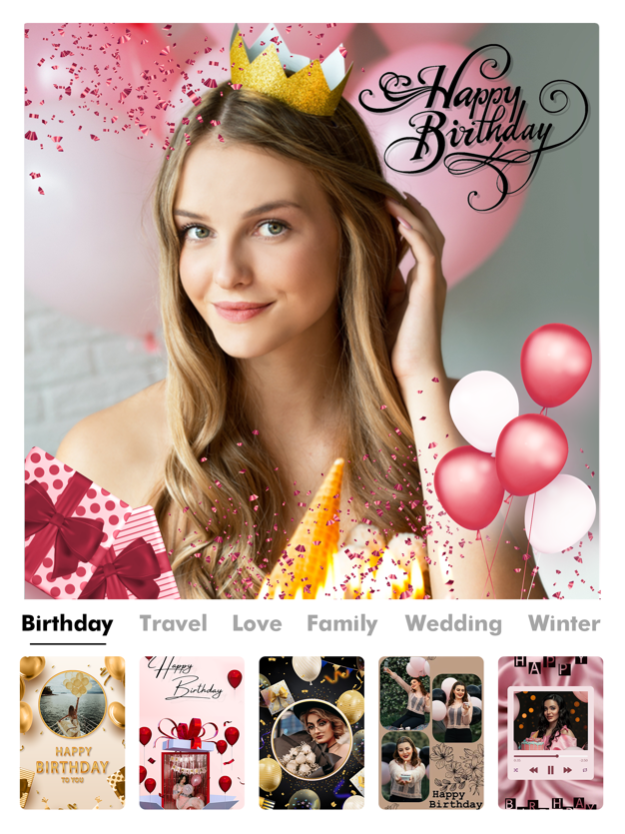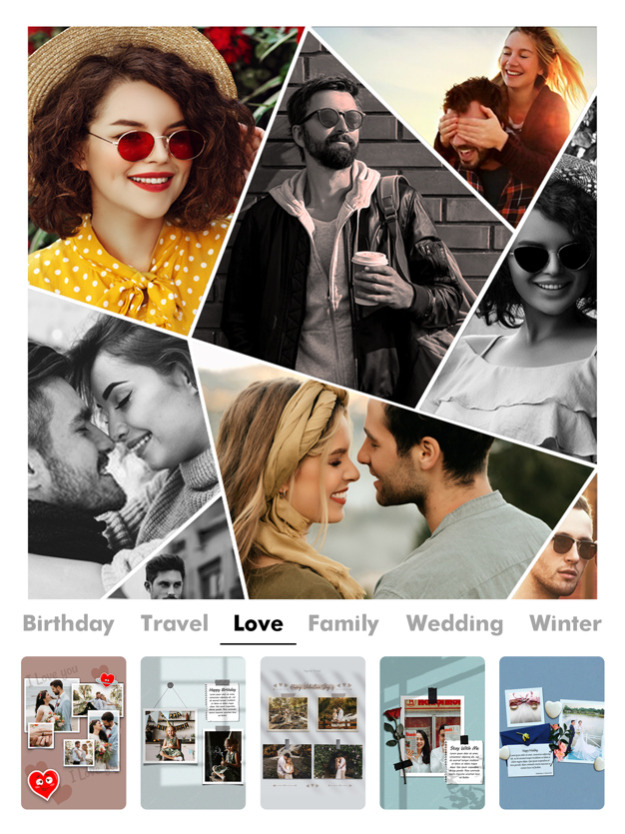Photo Collage Maker・ 2.1
Free Version
Publisher Description
#1 All-In-1 pic collage maker, photo editor, photo collage, pic collage for your best moments & memories! Make perfect collages with 2000+ layouts, effects, stickers.
Photo Collage Maker is the best photo collage maker & photo editor that helps you combine multiple photos with various frames and then share them at a time!
Photo Collage Maker is the most popular app for collage with so many amazing filters & themes that make your photos memorable!
It helps you combine amazing photos in the picture gallery into a worth-share photo collage with various themes.
Photo Collage Maker, You can have new frames for your favorite photos for Instagram, any picture will be perfect!
There are so many themes and features to apply to your photos! With Photo Collage,you can decorate your pics by applying fantastic and lovely themes!
• STYLISH Layouts
Choose from a wide variety of layouts, story maker, portrait, landscape, square, preset templates or use freestyle mode to create a photo collage in your own UNIQUE STYLE
• 300+ Backgrounds
Choose & change any color, opacity, beautiful gradients and patterns
• Photo Collage
Choose from 2000+ preset layouts for every occasion such as Birthday, Marriage Anniversary, Engagement Anniversary, Women's day, Diwali, Valentine's Day, Christmas, Mother's Day, Father's Day, Independence Day, Halloween, Winter, Friendship, Back to School, Spring, Wedding, Love, Travel, Thanksgiving day, Autumn, Happy New Year, LGBT, BFF, Wallpaper Maker, Love, Family, Baby, Summer, Comic School Time, 4th July, Eid, Easter & more.
• PIP ART
Choose from 200+ elegantly designed styles & instantly create a PIP-Style that looks better than other apps!
• Photo Editor
Trendy filters, touch-up tools(CROP, DRAW) and more
• FreeStyle Editor
Make a freestyle photo collage with Photo Collage Maker
• EDITABLE TEXT
Add colorful TEXT & next trending MEME with funky FONTS to make them even more expressive!
• Stickers & Decorations
Decorate your photos with tons of exclusive and TRENDY stickers! Personalize your collages and add extra fun in your own style
• GIF
Create captivating collages with animated flair using our Photo Collage App! With built-in GIF support, you can now add dynamic and eye-catching animations to your collages effortlessly. Express your creativity and make your photos come alive with our feature-packed app
Design beautiful collages effortlessly using the powerful grid maker. Arrange your favorite photos into customizable layouts, and experiment with various frames and montage styles. Let your imagination run wild as you bring your photos to life with the live editor and creator tools.
== More beautiful collage templates will be always updated!
Thanks for using our app !!
Mar 21, 2024
Version 2.1
- New poster templates, layout, stickers, backgrounds for upcoming holidays
- Fixed a small bugs and improved overall performance.
How can we help? Any suggestions and questions welcome and please write to us via email : shellinfra01@gmail.com
Thanks for making Photo Collage Maker the best app on the Store!
If you love Photo Collage Maker, please rate us on the App Store! We will be forever thankful to you.
About Photo Collage Maker・
Photo Collage Maker・ is a free app for iOS published in the Screen Capture list of apps, part of Graphic Apps.
The company that develops Photo Collage Maker・ is SHELL INFRASTRUCTURE PRIVATE LIMITED. The latest version released by its developer is 2.1.
To install Photo Collage Maker・ on your iOS device, just click the green Continue To App button above to start the installation process. The app is listed on our website since 2024-03-21 and was downloaded 0 times. We have already checked if the download link is safe, however for your own protection we recommend that you scan the downloaded app with your antivirus. Your antivirus may detect the Photo Collage Maker・ as malware if the download link is broken.
How to install Photo Collage Maker・ on your iOS device:
- Click on the Continue To App button on our website. This will redirect you to the App Store.
- Once the Photo Collage Maker・ is shown in the iTunes listing of your iOS device, you can start its download and installation. Tap on the GET button to the right of the app to start downloading it.
- If you are not logged-in the iOS appstore app, you'll be prompted for your your Apple ID and/or password.
- After Photo Collage Maker・ is downloaded, you'll see an INSTALL button to the right. Tap on it to start the actual installation of the iOS app.
- Once installation is finished you can tap on the OPEN button to start it. Its icon will also be added to your device home screen.